It’s been a while since I’ve discussed backup solutions on this site, but it’s always worth refreshing our memories as to the importance of having a backup of anything important on your devices. One of the most common problems I see is not that someone doesn’t have a backup solution, but that they haven’t run a backup in a while because their process is a manual one and the user has forgotten or put it off in favour of more important tasks.
One important distinction to make is the difference between backup and archive. Whilst they do overlap, they are not the same thing.
An archive is typically a long term storage (potentially over many years) of information that perhaps is not needed from day to day, but you want to keep it just in case. An archive keeps growing and growing as more data is added. An archive is also typically stored on media that is not volatile and is designed to last the test of time. Most CDs/DVDs/USB or HDDs degrade over time, so finding the right media to store those precious memories is crucial.
A backup is typically used in disaster recovery cases such as a corrupt disk drive or a lost or stolen laptop.
There’s no reason why you cannot backup an archive too just in case one copy of those scanned photos from 1965 is not enough.
In my experience EVERYONE should run an automated backup of some kind and there are so many options available now that it’s easier than ever to have some kind of automated backup solution.
Self hosted solutions
You could consider a USB drive or perhaps a NAS to automate your backups. A NAS is typically a small, low powered, self contained disk storage computer, capable of providing many terabytes of storage and you would plug one of these into your router or switch. Today a NAS can be much more than just a backup device too. With solutions to stream movies to all your devices, including your TV, provide a fileserver to your PCs and Macs, even act as a CCTV security camera recorder. You can even run websites from many.
However, a self hosted solution is no good on its own if you wanted protection from a fire or flood in your home.
Cloud backup solution
Maybe delegate the responsibility to a cloud provider such as Google Drive, Microsoft OneDrive or Dropbox. These solutions offload the responsibility of storage to servers elsewhere on the internet (that’s all the cloud really is). They can be easy and quick to set up and typically you pay by the Gigabyte for storage.
The downside is that you’ll likely pay a monthly fee which after a time can add up, plus it’s very likely that firms offering these services may not allow you to upload and store certain file types or sizes and may even use the data you upload for marketing purposes.
Why not drop us a line to discuss options and what you’re looking to achieve.


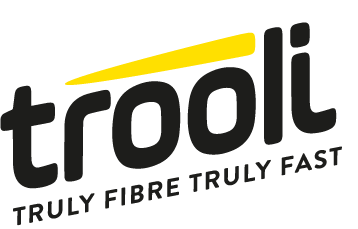
Recent Comments